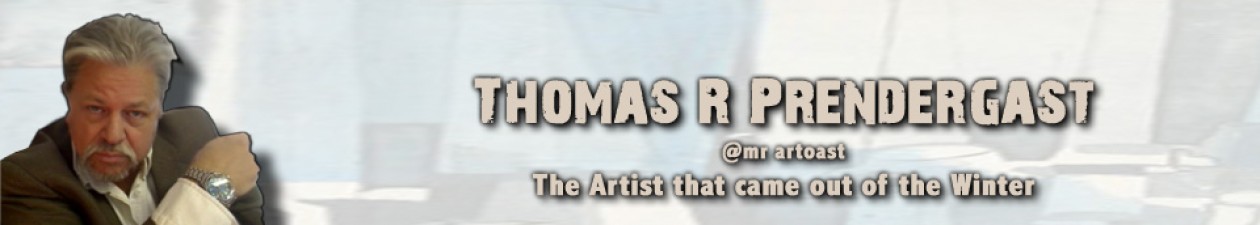What to Do and Don’t Do with Email Marketing

Email marketing is a powerful and cost-effective way to communicate with your audience and promote your products or services. However, email marketing also requires some skills and strategies to avoid common pitfalls and achieve optimal results. Here are some of the do’s and don’ts of email marketing that you should know:
- Do segment your email list based on your subscribers’ preferences, behavior, and interests. This will help you send relevant and personalized messages that increase engagement and conversions. You can use tools like Mailchimp1 or Aweber2 to create and manage your email segments.
- Don’t send the same email to everyone on your list. This will make your emails look generic and boring, and may cause your subscribers to lose interest or unsubscribe. Instead, tailor your emails to each segment and offer value and benefits that match their needs and goals.
- Do write catchy and clear subject lines and pre-header texts that entice your subscribers to open your emails. Your subject line and pre-header text are the first things your subscribers see in their inbox, and they can make or break your email campaign. You can use tools like CoSchedule Headline Analyzer3 or Portent Title Maker to create and optimize your subject lines and pre-header texts.
- Don’t use misleading or spammy subject lines and pre-header texts that trick your subscribers into opening your emails. This will damage your reputation and trust, and may result in spam complaints or penalties. Instead, be honest and transparent about what your emails contain and what your subscribers can expect from them.
- Do use a professional and consistent design and layout for your emails that reflect your brand identity and style. Your email design and layout should be attractive and easy to read, and should match your website and other marketing materials. You can use tools like Canva or Visme to create and customize your email design and layout.
- Don’t use a cluttered or inconsistent design and layout for your emails that distract or confuse your subscribers. Your email design and layout should not be too busy or flashy, and should not change drastically from one email to another. Instead, use a simple and clean design and layout that enhance your message and call to action.
- Do include a clear and compelling call to action in your emails that tells your subscribers what you want them to do next. Your call to action should be visible and easy to click, and should use action words and urgency to motivate your subscribers. You can use tools like Unbounce or Leadpages to create and optimize your landing pages and opt-in forms for your call to action.
- Don’t include multiple or vague calls to action in your emails that confuse or overwhelm your subscribers. Your call to action should be focused and specific, and should not compete with other elements in your email. Instead, use one or two calls to action that are aligned with your email goal and your subscribers’ interests.
I can recommend some tools for creating and sending emails. Email marketing is a powerful and cost-effective way to communicate with your audience and promote your products or services. However, email marketing also requires some skills and strategies to avoid common pitfalls and achieve optimal results.
Some of the tools that you can use for creating and sending emails are:
- Beacon: This is a powerful tool that makes creating written lead magnets simple and easy. It offers ready-to-use templates, a drag-and-drop editor, and smart PDFs that can embed video, audio, and tracking. You can create unlimited lead magnets with Beacon for free, and upgrade to a paid plan for advanced features. ¹
- Canva: This is a popular and easy-to-use design tool that you can use to create various types of lead magnets, such as ebooks, checklists, guides, infographics, and more. It has a huge library of templates, graphics, fonts, and images that you can customize and download. You can use Canva for free, and upgrade to a paid plan for more features and resources. ²
- Outgrow: This is an interactive tool that allows you to create quizzes, surveys, calculators, and other types of lead magnets that engage your audience and collect their information. It has a simple and intuitive interface, a variety of templates, and powerful analytics. You can try Outgrow for free for 7 days, and upgrade to a paid plan for more features and integrations. ³
- Loom: This is a video tool that lets you record and share your screen, webcam, or voice with your audience. You can use Loom to create video tutorials, demos, or testimonials as lead magnets. It has a simple and user-friendly interface, and allows you to edit, trim, and caption your videos. You can use Loom for free, and upgrade to a paid plan for more features and storage. â´
- Mailchimp: This is a popular and powerful email marketing and automation tool that you can use to promote your lead magnets and nurture your leads. It allows you to create and send beautiful and personalized email campaigns, as well as build landing pages and opt-in forms. It has a lot of features, integrations, and analytics. You can use Mailchimp for free for up to 2,000 contacts, and upgrade to a paid plan for more features and contacts.
These are some of the tools that I recommend for creating and promoting lead magnets. You can explore more options by visiting the links I have provided. I hope you find them useful and interesting. ð
¹: https://www.beacon.by/
²: https://www.canva.com/
³: https://outgrow.co/
â´: https://www.loom.com/
: https://mailchimp.com/
Source: Conversation with Bing, 12/27/2023
(1) The 8 best email apps in 2023 | Zapier. https://zapier.com/blog/best-email-app/
(2) 10 Tools That Will Help You to Create Amazing Emails – Chamaileon. https://chamaileon.io/resources/tools-of-email-marketing/
(3) 10 Best Email Template Builders for 2022 — Stripo.email. https://stripo.email/blog/top-best-free-email-template-builders/
(4) The 21 Best Email Management Software Tools – Email Analytics. https://emailanalytics.com/21-best-email-management-software-tools/
Tim Moseley