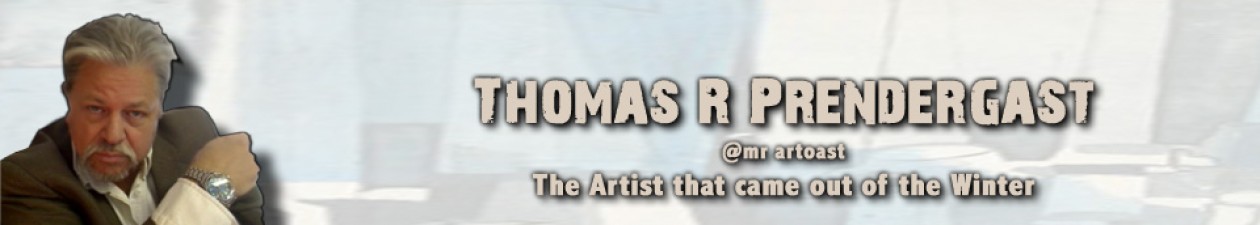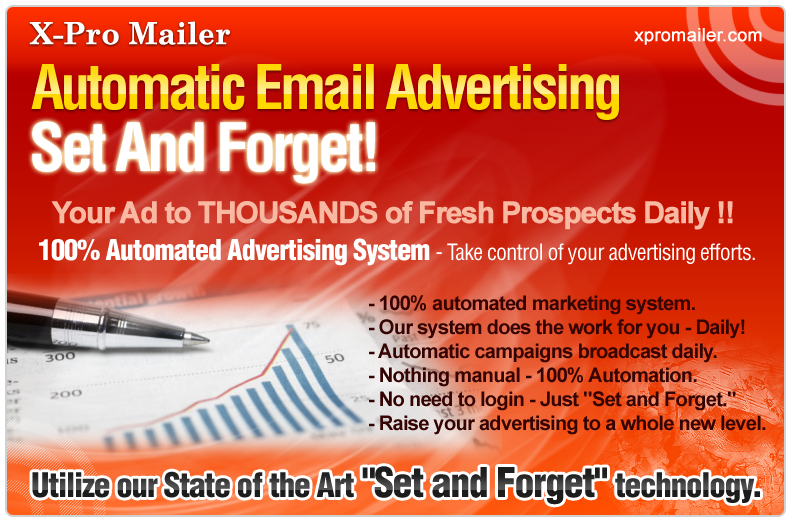How to Capture Sales Leads Using WhatsApp

Introduction
When you think of sales leads, you probably think of cold calls, email blasts, and other traditional methods of direct marketing. But what if I told you there was a way to capture more sales leads from your existing customer base through an app that most people have installed on their phones already? That's right—you can use WhatsApp to generate leads for your business. And this isn't just about capturing existing customers' information for follow-up sales; it's also about getting new customers on board right away. The cool thing is that this works equally well for B2B companies as well as consumer brands; here's how each type can benefit from using WhatsApp:
Generate leads from your WhatsApp status.
-
Add a link to your website in the status. The WhatsApp status feature lets you create creative and engaging posts that appear on your profile. If you’re using this feature, add a link to your website in the description of your status.
-
Use call-to-action text in your statuses. Call-to-action text is a short message or phrase used to encourage people to take an action after reading or viewing content. For example, you could ask people who read about one of your products or services if they have any questions or would like more information about it by including “Call me at 555-555-5555 with questions/inquiries” as part of the description for that post (you can also use “WhatsApp me at xxx-xxx if interested).
Build a WhatsApp chatbot.
A great way to build a relationship with your customers is to use a chatbot. A chatbot is an automated program that can answer questions, help with orders, and even promote sales. You could have a chatbot send out sales messages that include product information or any other relevant details about your business. This will allow you to share valuable information with customers without having to be there in person.
A good example of this type of chatbot is the one used by [SaaS company: name]. They use it on their website when people visit the page for their service-based business software. The visitor types in “help” and it gives them instructions on how much it costs per month (or whatever) as well as some features of the service itself like file sharing between team members or video conferencing capabilities if needed by anyone who might want those features included within their own workplace environment at home or work depending on where they go during any given day!
Create WhatsApp groups for discussions.
You can create WhatsApp groups for discussions, but you will also want to use them as a way of inviting prospects and customers to your business.
Creating a WhatsApp group is easy. First, you'll need to download the app onto your phone or tablet. Once it's installed, tap on "New Group". From there, enter a name for your group (you can also choose from other options such as "Family", "Friends", etc.). Once you've done this, tap on "Create Group". Now that you've created your group, it's time for inviting people! Simply tap the "+" sign at the bottom of your screen and select who among your contacts should be invited into that particular group chat—this can be done manually by going through each individual contact or by selecting an entire group at once if you'd like to invite everyone in one sweep. You may find yourself wanting somewhere between 5-10 members per group depending on how many conversations are taking place within said messaging interface; generally speaking though if there are too many people involved chances increase exponentially that someone might say something inappropriate which could end up costing everyone involved even more money due to litigation fees etcetera so keep things manageable here!
Once all invitations have been sent out via WhatsApp itself then go ahead and send another message asking participants what topics they'd like discussed during meetings held within said channel(s) via text messages sent directly through Facebook Messenger instead since this allows users greater control over their privacy settings while also enabling them access across multiple devices without having trouble logging into separate accounts each time they switch platforms!
Use WhatsApp to share product information.
-
Share product details. WhatsApp is a great way to share your product's features and benefits. You can do this by sending a text message or video to those who have opted-in for updates from you or posting it on your Facebook page.
-
Share reviews. If you've received positive feedback about your products, post them on WhatsApp! Sharing positive reviews will attract more potential customers to buy from you in future leads generation efforts.
-
Share videos. Videos are an excellent way of attracting leads as they show real-life experiences with your products and services, making them much more compelling than words alone could ever be!
-
Share images of the product being used in action by people who have bought it before (or even by yourself if possible). This will give others an idea of what they should expect when they receive their purchase too!
You can capture more sales leads by utilizing the features available on a popular messaging app.
You can capture more sales leads by utilizing the features available on a popular messaging app.
We all know how important it is to have a robust and effective marketing strategy for your small business, but sometimes you don’t want to spend hours every week trying to figure out how you can make your business grow. Luckily, there are some things that you can do with very little effort that will help get the ball rolling in terms of generating new customers and making sure they keep coming back for more! Here are some simple ways that WhatsApp can be used as part of an overall marketing plan:
-
Send coupons or discounts through group chats
-
Create a chatbot on WhatsApp that answers questions about your products
-
Use groups as forums where customers can discuss their experiences with different products or find solutions when they have any issues (this also helps build brand loyalty!)
Conclusion
We’ve looked at how to use WhatsApp to generate leads and how you can use it as a platform for building relationships with potential customers. Now, it’s time for you to start using WhatsApp as your marketing tool. By doing so, you will be able to attract more customers by reaching them on their favorite messaging app—and that’s a win-win for everyone involved!
Tim Moseley