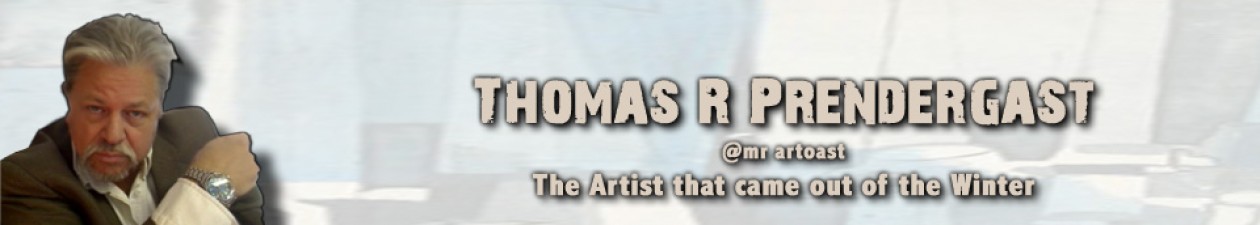How to Increase Website Traffic with Automation Tools
Introduction
Automation has become an increasingly popular way to manage social media and your blog. Automating the process of sharing posts, scheduling content, and engaging with your audience can save you time so you can focus on other areas of your business. In this article, we'll discuss how automation works and how to use it effectively for your blog. We'll also talk about some tools that make this possible.
What is automation?
Automation is a tool that allows you to schedule your posts for the future. For example, if you want to share an article at 3:00 p.m. every weekday, automation can make it happen without having to manually post every day at 3:00 p.m., and without having to worry about forgetting or missing a post here or there.
Automation can also help manage your social media presence more efficiently, saving you time that can be spent elsewhere on tasks such as engagement with readers or growing your following on Pinterest and YouTube.
Automation tools
In this section, we'll look at how you can use automation tools to increase your website traffic.
Automation tools are software programs that automate certain tasks on your blog. These tasks include the publishing of new blog posts, sending out email notifications, or posting tweets and Facebook updates automatically when you publish a new article. There are many different tools available for automating your website but some of my favorites include:
-
Social Warfare (free) – A social media management plugin that allows you to schedule posts on all major networks including Facebook and Twitter as well as Google+ pages and LinkedIn profiles. You can also use it to create custom tabs that show up next to your content (including contact details) so that readers can easily connect with you after reading an article or watching a video. Social Warfare integrates nicely with other WordPress plugins like Yoast SEO so if someone leaves comments on one of your articles then those comments will show up in the social tab too!
-
IFTTT (free) – If This Then That is an amazing tool that allows users to create automated "recipes" based off triggers from various services such as Gmail inboxes or weather reports from websites like Weather Underground. For example: if I receive an email from my wife saying "Hey honey let's go get ice cream!" then IFTTT could automatically send me a text message stating "I heard you wanted ice cream! So do I :)". Or another example would be if it's raining outside then send out a tweet reminding people not to forget their umbrellas before heading out into stormy weather 😉
Sked Social
Sked Social is a social media scheduling tool that allows you to schedule posts across multiple social media platforms. This tool is great for bloggers and social media marketers alike, as it helps you save time and money by scheduling your posts ahead of time. You can easily create an editorial calendar on Sked Social so that your team can stay updated with the latest content related to their niche.
You can also use this tool to plan out when each of your employees will publish their posts. This will help them avoid overlapping or double-booking themselves on any given day!
Kontentino
Kontentino is a social media scheduler that allows you to schedule posts to your blog and social media accounts. It is a paid tool and offers some of the most advanced features in this category such as alerts, analytics and even post templates.
Kontentino allows you to schedule posts for multiple social media platforms, including Facebook, Twitter, LinkedIn, Pinterest, and Instagram. You can also create different types of posts like:
-
Posts (text)
-
Links (with or without images)
-
Videos from YouTube or Vimeo (or other video services), which are uploaded directly into Kontentino with one click!
MeetEdgar
MeetEdgar is a tool that allows you to schedule your social media posts and blog posts in advance. You can use MeetEdgar to schedule your tweets, Facebook posts, and blog posts.
MeetEdgar has a free version and a paid version. The free version allows you to schedule up to 2 social media or blog posts per week with no limitations on the number of characters or images used in each post. The paid version gives you unlimited access to all features for $15/month (or $150/year).
PostPlanner
PostPlanner is a social media management tool that helps you plan and publish content across a number of platforms.
You can use PostPlanner to schedule posts, track performance, and monitor engagement and conversions.
PostPlanner’s software lets you easily create editorial calendars for your blog or business website so you can make sure everything is running smoothly on all fronts. It also offers analytics for each post to help you analyze its performance in terms of clicks, likes, and shares—and even gives suggestions on how to improve it before publishing again!
Blog2Social
Blog2Social is a tool that helps you automate the process of getting your blog posts out to social networks. It takes advantage of RSS feeds, so it's easy to get set up and use.
There are three main ways Blog2Social can help you increase traffic:
-
Schedule posts from your blog or website.
-
Create a custom feed for each network (or for just one social network). This way you don't have to go through all the hassle of setting up multiple accounts on every different platform; instead, you can just feed them into one account and schedule it all in one place.
-
Send web traffic from your website or blog directly back to itself. This lets people come back later when they see something interesting on Facebook or Twitter that links back to your site — they may even subscribe!
Hootsuite Pro
-
Hootsuite Pro is a social media management tool that allows you to schedule posts, track your performance, and monitor your brand mentions.
-
You can use Hootsuite to measure the impact of your social media efforts by tracking specific metrics like the number of new followers, clicks on links in your Twitter bio, and more.
-
The tool also allows you to schedule post reminders so you're always publishing content when it's best for attracting customers.
Automation can help you manage your social media presence more efficiently, saving you time that can be spent elsewhere.
Automation tools can help you manage your social media presence more efficiently, saving you time that can be spent elsewhere. Automation tools are also very useful for scheduling posts and engaging with your audience.
You can use automation to:
-
Schedule posts to various platforms on the same day or at different times, saving you the trouble of having to post them manually.
-
Automatically share content from other websites or blogs onto yours – this helps increase traffic on both sites due to cross-promotion.
-
Engage with followers more often by replying to comments and mentions in real-time (or near real-time), keeping conversations alive and making it easier for people who are interested in what you're saying or offering on social media platforms like Facebook and Twitter but don’t have the time right now because they're busy working at their jobs instead!
How to set up an automated system for your blog
To set up an automated system for your blog, follow these steps:
-
Create a schedule for your blog
-
Create a workflow for your blog
-
Create a system for your social media
The benefits of automating your blog
Automating your blog can help you save time and focus on other aspects of your business. As the owner of a business, you may have many responsibilities that need to be completed daily. Automating tasks allows you to focus on other projects or spend more time with family. Social media management is one of those tasks which can be helped by automation tools, allowing for more efficiency and productivity throughout the day.
How to use the tools effectively in order to get results quickly
The best way to get the most out of your automated processes is by testing and measuring them. Don't expect results right away, but keep an eye on how often your posts are shared or clicked on each month. If you notice they're not performing as well as they could be, maybe you need to try a different tool or tweak your approach. Some tools work better than others for different types of blogs; some might require a lot more work than others just because they're so specific in their function.
Use automation tools together whenever possible, rather than separately—this helps ensure that all aspects of your social media presence are covered at once instead of only one or two aspects getting all the attention at once (and then little else). For example: if one tool does really well with Facebook posts but another tool does really well with Twitter posts but neither does very well for Pinterest pinning… perhaps it would be better to find someone who can do all three things rather than trying three different people who each specialize in just one thing!
Conclusion
Automation can be a powerful tool for any blogger. If you’re looking for a way to streamline your social media presence, these tools are an excellent place to start. They make it easier than ever before to schedule posts on multiple platforms at once and keep up with all of your social media accounts in one place.
Tim Moseley