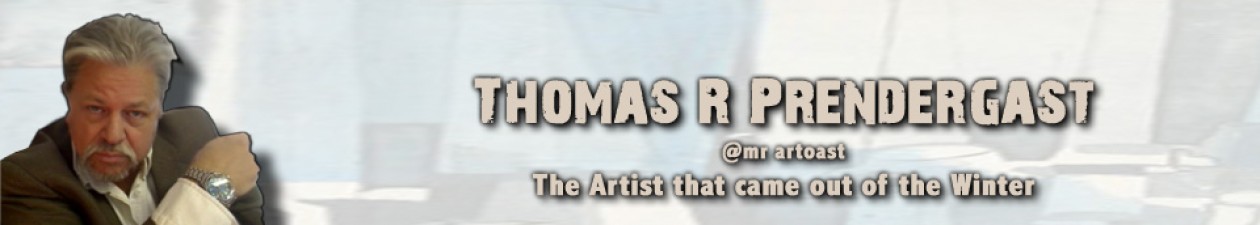18 unusual split tests that increase sales

Introduction
No matter what you sell, you can make a small change to your site and increase your sales. Split testing is one of the best ways to learn which changes work and which don't. It's easy to test out small changes at first but as you get more comfortable with it, you can move on up to bigger tests like A/B testing.
1. Color of the button
-
The color of the button can affect the click-through rate (CTR).
-
The color of the button can affect the conversion rate.
-
The color of the button can affect the bounce rate—if you increase this metric, then users are more likely to leave your site without completing any action.
-
Additionally, if your time on site increases as a result of changing your button color, then this means that users are spending more time engaged with your product or service; this is another positive indicator for increasing sales.
2. Appealing to the visitor's brain
If you want to increase your sales, use brain science to your advantage. The brain is the most powerful tool we have, so use it!
Brain science is a great way to improve conversion rates because when someone is exposed to something new, their brain will create an association between that object and whatever emotion they’re experiencing at the moment. This concept can be used in many ways:
-
If a visitor sees a picture of food on a landing page or website, they will associate hunger with whatever product they're looking at and be more likely to buy it.
-
Visitors who see a picture of money are more likely to purchase items than those who don't see any money images.
3. E-book cover
Just as the cover of a book is an important part of the overall impression, so is a split test. If you have decided to create or redesign your e-book cover, then it's time for a split test.
The most successful covers are eye-catching and relevant to their content; they also have a relevant title and good description.
4. Movement of elements on the page
-
Animation. You can use animation to attract the user’s attention, make it easier for them to read content and make it more appealing in general. A simple example would be a bouncing ball at the end of a text block or a logo that moves every few seconds; more complex animations can also be used here.
-
Movement of elements on the page. Moving elements on your website can positively influence users by making them feel like they are part of the action and helping them better understand what is going on with your brand. This can be done by moving an element across your site (such as an arrow), rotating another element (like an arrow), or simply animating an image so it appears to move around in 3D space as if coming toward or away from a user when they hover over certain areas of your website.
5. Background image on the page
This is a popular technique that can be used to create a mood or atmosphere, emphasize important elements on the page, and even highlight specific products. The background image should be relevant to the product or service you are selling. For example, if you're selling clothes for children then choose an image of kids playing with each other or having fun in the park. You can also use this method as an attention-grabber by using images that stand out from everything else on your site.
6. Headline of a page
One of the most important parts of any website is the headline. Headlines should be short and attention-grabbing, but they also need to relate to what you're trying to sell. Make sure that your headline is relevant and easy to read—grammatical errors are a major turnoff for visitors. If it can't be easily understood by someone who doesn't know anything about your product or service, then it's not worth using!
7. Visuals and text in a headline about results
Headlines are important, and you should use them to their full capacity. When writing a headline that includes visuals and text, it's important to keep the following in mind:
-
Make your headline interesting. Your audience will be looking at this first thing on the page, so make sure it catches their attention!
-
Make it relevant to the product or service being advertised. This is where some creativity can come into play—you'll want to tailor each ad toward its specific audience.
-
Include a call-to-action (CTA). This ensures that customers know what they need to do next in order for them get started with your product or service. The CTA should also be relevant to what you're advertising—so if you're selling dog food through Facebook ads, don't include "Buy Now" as your CTA unless it's something else like "Try It Free." You might also consider including "Learn More" instead of just directing people straight from the ad into buying something; this gives them more information about what they'd be purchasing first before making such an important decision.
-
Focus on results rather than features!
8. Simplifying a sales page for a product considered complex
When you're selling a complex product or service, you'll want to simplify your sales page. This can be done in several ways:
-
Make it easier to understand by using fewer words, less jargon and more visuals. If a customer has questions about what they're buying, they should be able to find answers quickly on the website rather than calling or emailing.
-
Make the site load faster. Nothing will frustrate visitors more than waiting for pages to load—they'll get bored, distracted and leave without buying anything (or worse yet, never come back).
-
Take out unnecessary elements like videos that don't help explain what your business does well enough already (and might even confuse customers).
9. Direction of the video play button
When it comes to video marketing, the direction you place your play button can have a big impact on conversions. The first thing you should ask yourself is: "What direction is my video moving?" If your content is going up and down or left to right, then make sure your play button is placed in those directions as well. It doesn't matter if this isn't intuitive—it just needs to look natural.
Next, think about what kind of sound (if any) you hear throughout the video. If there's no sound at all and/or nothing important happening visually (i.e., no action), then maybe a clickable area would be distracting from what's actually happening on screen—especially if it's flashing red like an emergency warning sign that says "Click me!" In these cases, consider putting text above or below the visual element instead of making it into a button that people would want to click on by itself.
Finally, think about how viewers feel while watching your content; do they feel relaxed? Excited? Motivated? This will help determine where exactly within the frame you should place your call-to-action so that it doesn't distract from their emotional experience with what they're watching but still gives them an opportunity for interaction after viewing (e., purchasing).
10. Landing page type (single step vs multi-step)
The landing page type (single step vs multi-step) can have a big impact on your conversions.
-
Multi-Step Landing Pages: As the name indicates, these are more complex and require more time for the user to complete the conversion process. The multi-step process also requires additional information from the user, which could be confusing and may lead them to abandon their purchase.
-
Single Step Landing Pages: Single step pages are simpler to convert and easier for users to remember. They only require one action from you, making it more persuasive and actionable than a multi-step page would be.
11. Split payment into smaller chunks
One way to increase sales is by splitting the payment into smaller chunks. This is particularly useful if you're selling a product that costs more than $500, or if you have customers with low credit scores who may not be able to afford the full price at once.
The idea behind this technique is that it breaks up the cost of your product or service into smaller payments over time, which can make it easier for customers to purchase what you're offering them.
Why does this work? It's all about psychology: when people pay in installments, they feel less stressed about spending so much money at once, which encourages them to buy more products from your store than they would otherwise (and less stress means higher customer satisfaction).
12. Changing the color of text explaining the reason behind a statement
If you're trying to motivate customers, highlight the benefits of your service or product. Use color to draw attention to these statements in order to emphasize them.
In a study conducted by researchers from the University of Pennsylvania and Singapore Management University, 1,000 participants were asked to look at two versions of a web page for an online watch retailer: one with green text on a white background and another with black text on a yellow background. In the first version, green was used as an indicator for bargains while in the second one it indicated newly added products. After browsing through each version of the website, participants were asked how much they would be willing to pay for either version of these watches if they were actually interested in buying one. Those who saw green-colored text were willing to pay more than those who saw black text—even though both versions contained exactly same information (and had no images or visuals).
13. Changing the positioning of a form field within a signup form (higher on the page, lower on the page)
When a user has to scroll down to find a form field, it can be difficult for them to know what they're supposed to enter. (e.g., does "Full Name" go in the first box or the second?)
To avoid this confusion, you should position your form fields so that users don't have to scroll down at all. Instead, place them at the top of your page or just below your header image so they're easy for visitors to find and see what they need to enter into each box.
14. Adding social proof to a landing page
-
Social proof is a psychological phenomenon where people are influenced by the actions of others. We tend to make decisions based on what other people have done or said, and we often assume that if something is popular, it must be good.
-
Social proof can be used to increase trust in a sales page. Have you ever seen how many people liked a Facebook post? Or how many followers someone has? This kind of information makes you feel like your purchase was made at the right time because there’s no doubt about it—a lot of other people bought this before you did!
-
Here are some examples:
15. Removing extraneous color from an interface (like changing neutrals to black-and-white)
Removing extraneous color from an interface can help with usability.
Color is a powerful design element, but sometimes too much of it can be distracting. However, removing all color would be an extreme solution; without the right colors in place, many interfaces will look bland and unprofessional. To keep your site's branding intact while also simplifying the visual experience for users, you should consider reducing the number of colors used throughout your website or app by at least half—if not more!
You may also want to consider using a monochromatic theme for certain pages or components where extra contrast isn't necessary. For example: instead of red buttons on white backgrounds (which create quite a bit of contrast), try black-and-white buttons instead. They're easier on the eyes and allow other elements like text and images stand out more clearly."
16. The look and feel of a signup form and its copy
A good signup form should match the look and feel of the rest of your website. It should have a clear call-to-action that's placed prominently on the page, and persuasive copy that explains why customers should sign up.
The copy on your signup form should be persuasive in tone, not just informative. Don't tell people what you do in an uninspiring way—instead, show them how it will make their lives better.
17. Proving that more information is better? Not always!
You should also be wary of providing too much information. If a page has too many options, it's easy for users to get overwhelmed and abandon the site altogether.
The ideal amount of choice depends on your product and audience—but consider how often someone will go back to use your site again after making a decision. If they'll rarely come back, more choice isn't necessarily better: You’ll just end up driving them away by overwhelming them with options and information that isn't relevant to their purchase decision.
18. The "next step" button at checkout – should it be big or small? red or gray? blue? Or green? 😉 It depends on what you're selling! 😉
The "next step" button at checkout – should it be big or small? And red or gray? and blue? Or green? 😉 It depends on what you're selling! 😉
In a test by ExactTarget, they found that the size of a button affects how many people click on it. The bigger the button, the more people clicked:
-
Bigger buttons achieve higher click-through rates and conversions than smaller ones.
Testing can increase sales
Split testing is a great way to increase sales. It can be done in many ways, and with many different variables. Test your pricing page! your landing page! the color of your logo! Test the layout of your store!
Testing can be done in many ways, and with many different variables.
Conclusion
If you've read this far, it's safe to say that you know there is no one-size-fits-all solution. Every business operates in a unique environment and context. And when it comes down to it, there are so many different ways to split test that the possibilities are endless. We've only covered some of our favorites here but we'd love for you to get creative with your own experiments! The most important part is just getting started—and finding a way that works within your budget, time constraints, and resources available at this moment in time.
Submit Your Articles and Increase Website Traffic
Tim Moseley